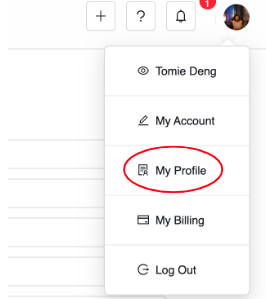Account Settings
Introduction
Here you can make changes to your personal account settings in the SMART Manager system.
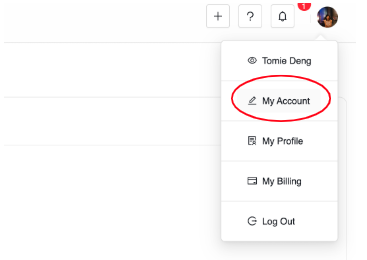
1.My Account settings
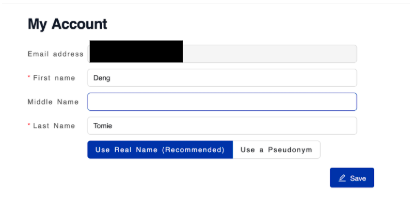
The first section will provide the basics, such as your email address and your name. You can choose to use your real name or a pseudonym to show it to the public.
Fill out the required (*) information. We recommend you input your email address so you can be contacted. (You will not receive any spam emails.)
Click “Save”
2.Change your password
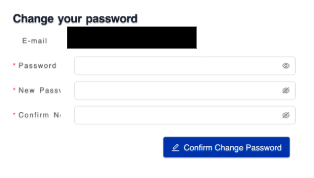
If you want to make changes to your password, input:
- Your current password
- Your new password
- And then confirm your new password by re-entering it
Once you have made the desired changes, click “Confirm Change Password.”
3.Tax Paper
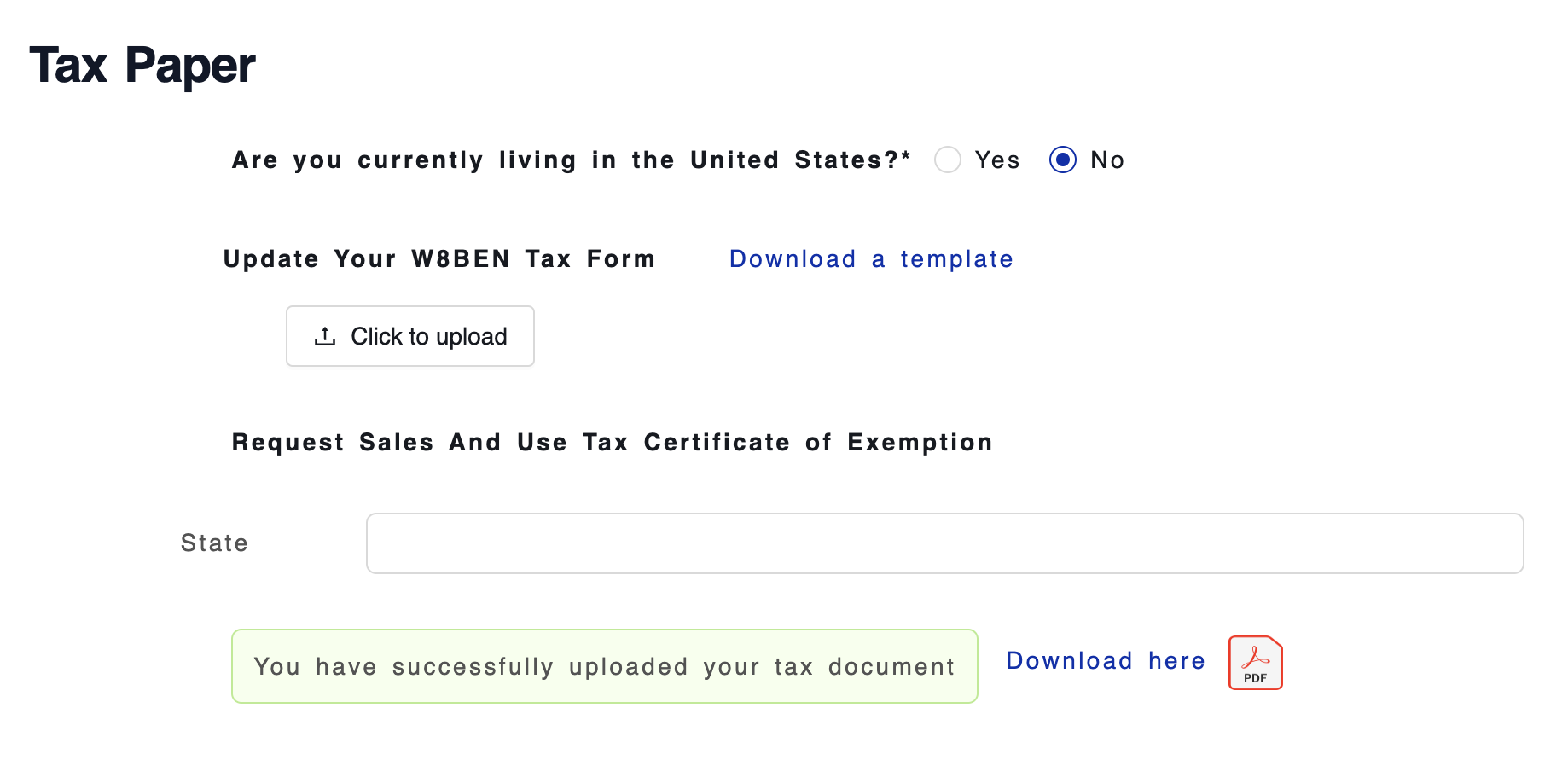
RevArt is a global organization, so we have artists from all over the world. Here is where you will indicate if you are a United States resident or not. If you want to learn more about tax requirements and ask for support, you can refer to the IRS website. Updating your tax papers will require your EIN or SSN.
a.I am a U.S. Resident
If you are currently living in the United States, you should answer “Yes” and update the W9 Tax Form. You can download a template in our system, by clicking “Download a template,” or you can download the latest form from the IRS website.
b.I am not a U.S. Resident (International)
If you are living outside of the U.S., check “No” and update the W8BEN Tax Form. You can download a template in our system, by clicking “Download a template,” or you can download the latest form from the IRS website.
After filling out the correct form, hit “Click to upload” to upload it into our system.
Each tax season, you will receive a 1099 form from RevArt if you update your form correctly.
Also, it is required from the IRS for a platform like RevArt to collect W9 and W8BEN forms before we pay out your income.
You can also request a Sales and Use Tax Certificate of Exemption from a desired state only if you answered “Yes,” therefore living in the U.S. Simply fill in the state you live in.
4.Cancel/Deactivate Account
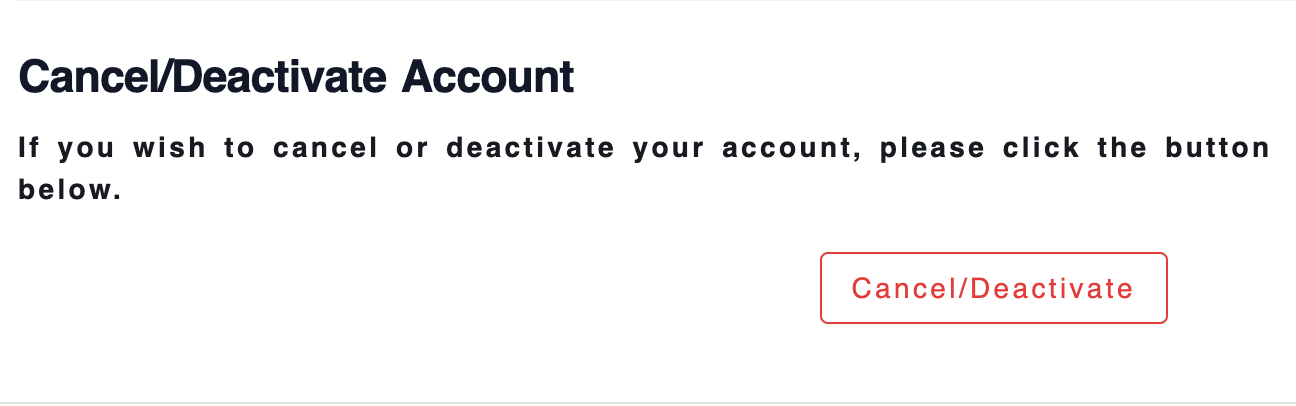
If, for some reason, you wish to cancel or deactivate your account, click the button to do so. Keep in mind that this is not reversible.
This is where you can cancel a paid subscription if you wish to do so.
1.Personal Information
If you would like to share information about your address or phone number, please insert it here. RevArt will not give out any personal information.
We use your address to send you checks in the mail if you complete an order and create shipping label for your orderSee Help Center: Income for more information on orders and payment process.
2.Art Career
Indicate what is your art style by selecting one of the options and indicate the number of years of experience you’ve had.
In this section also indicate what medium you work with, and your collaboration preference by clicking on one of the options.
3.Social Media Links
If you want to share any social media links of your own with RevArt, please do so here. We accept:
- Personal website
Once all changes are made, click “Save”