Get Started
1. Introduction
Thank you for choosing SMART Manager - our art management platform. You can find tips here to help you set up and get running.
2. Create your first piece and collection
The first thing you want to do is update your artwork and collections. This helps you keep everything organized and has additional copies in the cloud. We keep your art protected by disabling viewers from downloading your artwork images from your showcase. What’s a showcase?
Step 1: Prepare Artwork Information and Images
Start by clicking on Artwork -> Pieces on the left sidebar. Here you can create and edit your artwork pieces! See the SMART Manager help center’s “Artworks” manual for more guidance and details.
If you have a large amount of artwork that requires updating, you can do so in bulk rather than individually. You can go to Pieces and click on Import. You can bulk upload and update your images and bulk update their information through Excel. See the manual
Step 2: Organize Artwork into Collections
After you have updated some artworks, you can go to Artwork -> Collections on the left sidebar to organize them into a collection. See the “Collection” manual for more!
3. Publish your showcase
All clients and collectors want to see your showcase before making purchases. Within 30 minutes, you can easily set up your showcase, organize your portfolio, and get exposure on the Internet through SMART Manager.
Step 1: Prepare your artist bio and statement
Update this information under Showcase -> Basic Info. Want some guidance on how to write a good artist bio and statement? Read the following articles:
Want to see how to put these into the SMART Manager Basic Info?Step 2: Prepare your latest news and build a visual resume
You can update your previous collaborations, exhibitions, publications, and news coverage. Update under Showcase -> News. Here is how!
Step 3: Select the artwork you want to exhibit to the public
Everything is customizable - you can arrange the display sequence to make it more visually appealing to your audience under Showcase -> Artworks. Want to read more about it?
Step 4: Publish
Publish your showcase to attract clients and audiences! We’ll walk you through all of the steps of this exciting accomplishment here.
4. Prepare art proposal and promote your art
We want to help you market your art. Once you have your showcase, art resume, and story ready, you are ready to monetize your creation!
Step 1: List your showcase link under your social media accounts
Social media is one of the best ways to expose yourself to an audience. By doing this, you have a chance to be featured on RevArt social media or receive free PR press coverage if you are using the Premium and Pro versions. Want to learn more about the impact of social media on your art?
Step 2: Stay engaged with those who express interest in your work
Those who are interested in your work may want to see more. In one minute, you can select art and export a professional catalog PDF from Pieces -> Export! See how easy it is.
Step 3: Stay engaged with those who express interest in your work
If you are a free version user, fees may apply, or you can apply to the RevArt Artist Program to receive a complimentary premium version and a personal art advisor to work with you!
Check out the latest open calls and apply on the SMART Manager Dashboard.
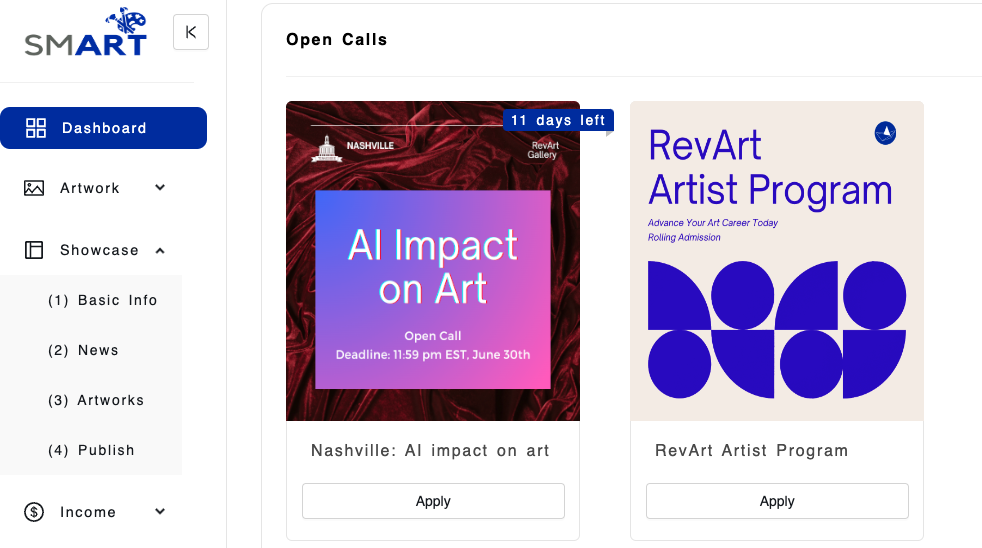
Step 4: Sign an agreement for a commission, art workshop, licensing offer as soon as possible
If you receive one of these offers, you want to close the deal as soon as possible. Under Document -> Agreements, you can find a variety of templates for art business agreements. You can even email your client and have them sign it in SMART Manager directly. The feature is available to paid users only.


